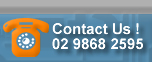3. Searchability Website Checklist
The searchability of your website is important if you expect your visitors to find you via a search engine. In order to do this you must think of your website as a collection of searchable terms (i.e. mentally block out the images). The structure of your site should also be constructed so that information is grouped properly on pages.
3.1 Google Ranking
You can obtain your Google ranking by downloading the Google Toolbar (click here), accepting the requirement to send data to Google and viewing your website.
The following advice applies if your Google ranking is '0':
Your site has a Google ranking of zero. Your ranking of zero is either because your site has not been active long enough or there are very few links to your site from other websites.
The following advice applies if your Google ranking is between '0' and '3' (inclusive):
Your ranking may be too low to complete with local sites depending on how much competition there is.
The following advice applies if your Google ranking is between '3' and '6' (inclusive):
Your ranking of is probably sufficient for local searching but not for global searching.
The following advice applies if your Google ranking is between '7' and '10' (inclusive):
Your ranking is a very good ranking and is probably competitive globally.
The following is general advice:
Your google ranking affects how high up on the list of sites your site will come compared to your competition.
To improve your ranking you need to obtain links from other highly ranked websites. By linking to your site these sites effectively vote for you bringing up your ranking.
For more information please see: http://www.google.com/corporate/tech.html.
3.2 Indexing your site
Are most of your web pages displayed ? (If not answer ’No’ try another search engine).
The following advice applies if your answer is ’No’:
The best way to get your website indexed by the search engines is to link to it from other websites. It may take some time before your website is indexed.
3.3 Showing Navigation from Frame Pages
Are your pages displayed with all the navigation aids as it would be if you started from the home page ?
The following advice applies if your answer is ’No’:
If the navigation is missing from your website this is most likely because your website uses frames. You can fix this problem by adding the following Javascript to the top of each page that is displayed in a frame:
<script type=”text/javascript”>
if (typeof(window.frames)!="undefined" && window==top)
location.href="http://(url to show the page in frame)";
</script>
3.4 Page Title
Does the title of each page succinctly describe the content of your page ? You can see the title from the google search or by looking at the top window bar.
The following advice applies if your answer is ’No’:
The title of the page is very important to search engines and as such should succinctly describe your page. To add a title include ’<title>’ tags in the header section of your page. Other elements of your page are also important. See http://www.google.com/corporate/tech.html for more information.
3.5 Search Meta Tags
Select ’View Source’. Does the page contain the following code ?
<meta name="Description" content="Some descriptions">
<meta name="Keywords" content="key words 1, key words 2">
The following advice applies if your answer is ’No’:
These meta tags help the search engines index your pages. You may get better results by including them.
<meta name="Description" content="Some descriptions">
<meta name="Keywords" content="key words 1, key words 2">
3.6 Search Terms
Look at the text describing your pages. In the text are there terms that users would search on to find your products (e.g. If your are selling rechargable batteries describe your batteries as ’rechargable batteries’ not just ’batteries’).
The following advice applies if your answer is ’No’:
You should put terms in your text that you think people will search for. General terms will not result in hits when visitors search for specific terms.
3.7 Textual Description of Images
Place your cursor over the images. Does a small amount of text pop up that tells the user what the picture is about.
The following advice applies if your answer is ’No’:
Add ’alt’ descriptions to your images. This is the only way search engines can understand what your images are.
3.8 Product Information
Do you have text on your site that provides all the information about the products you sell including the manufactures part number ?
The following advice applies if your answer is ’No’:
You should include all the information about a product so that your visitors can understand as much about your product as possible. Including descriptions will probably introduce terms to your text that visitors are searching for. Including a manufactures part number in the description allows visitors to search for your site by the part number after finding the product on the manufacturers site.
3.9 Describing Images
Do you have images on your site such as images of products that depict some information visually ? Is there a good textual description of these images (either when you put your mouse pointer over the image or separately) ?
The following advice applies if your answer is ’No’:
Search engines need words in order to understand images. If you have no words describing your images users will not find the information you are displaying pictorially using a search engine. Use the ’alt’ tag to describe your images or add a description to the page separately.
Back to Website Checklist
|